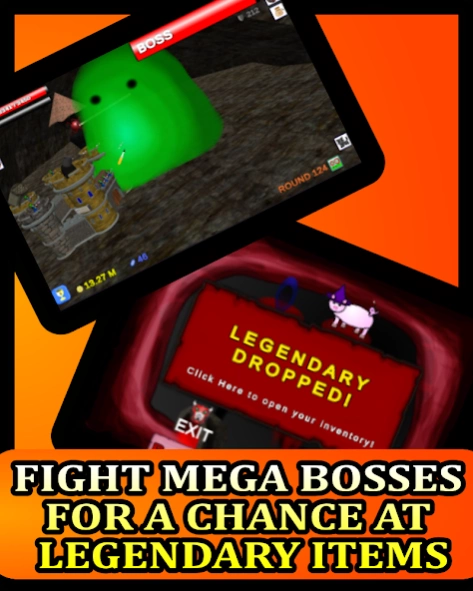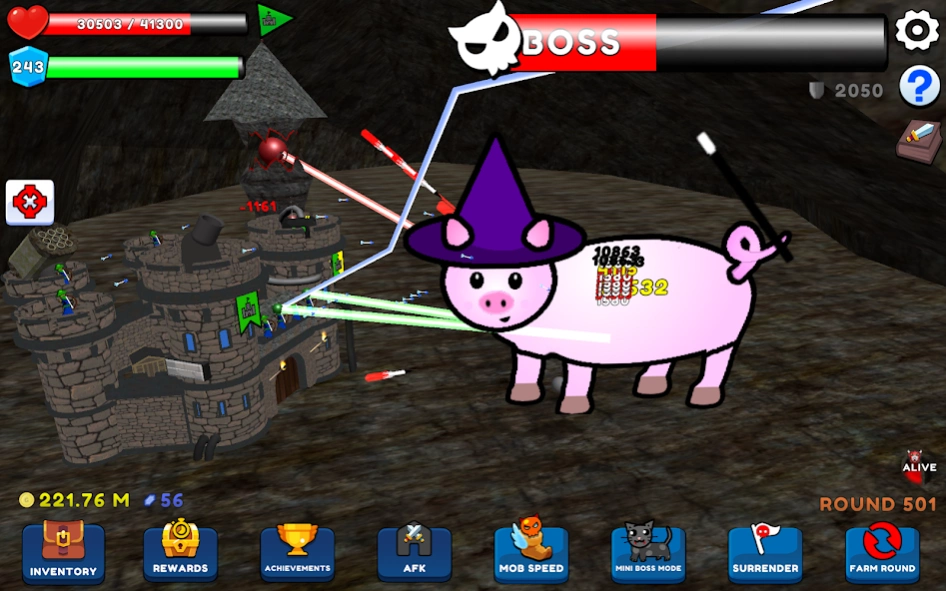Grow Defense 3.10
Free Version
Publisher Description
Grow Defense - BUILD CASTLE, UNLOCK SKILLS, FIND RARE ITEMS, FIGHT MEGABOSSES ACROSS MANY ZONES
UPGRADE
Upgrade and Grow your Castle
Upgrade and Unlock different Tiers of Skills and Weapons
Use Talent Points as you Level to Increase the Power of your Weapon Specialization
Earn Mastery Points in The Weapon of Your Choice, which unlocks Unique Skills
DEFEND
Use Your Growing Power to Defend against Hordes of Monsters and Bosses
New Zones unlock New and Harder Monsters
ITEMS
Find Items dropped from Monsters and Bosses and Upgrade them to their Full Potential!
Defeat RAID Mega-Bosses to find LEGENDARY items!
Equip found Items, from Common to LEGENDARY!
Each Zone has New Items!
ZONES
Progress through Progressively Harder Zones!
Earn Power Gems as you Progress to increase your Power Exponentially!
See how far you can go!
REBIRTH
Rebirth from Tokens Earned through Bosses, Mega-Bosses and Zone Progression
Use Rebirth Tokens to Unlock Unique and Permanent Upgrades!
About Grow Defense
Grow Defense is a free app for Android published in the Arcade list of apps, part of Games & Entertainment.
The company that develops Grow Defense is SoftCowGames. The latest version released by its developer is 3.10.
To install Grow Defense on your Android device, just click the green Continue To App button above to start the installation process. The app is listed on our website since 2023-08-22 and was downloaded 32 times. We have already checked if the download link is safe, however for your own protection we recommend that you scan the downloaded app with your antivirus. Your antivirus may detect the Grow Defense as malware as malware if the download link to com.SoftCowGames.GrowDefense is broken.
How to install Grow Defense on your Android device:
- Click on the Continue To App button on our website. This will redirect you to Google Play.
- Once the Grow Defense is shown in the Google Play listing of your Android device, you can start its download and installation. Tap on the Install button located below the search bar and to the right of the app icon.
- A pop-up window with the permissions required by Grow Defense will be shown. Click on Accept to continue the process.
- Grow Defense will be downloaded onto your device, displaying a progress. Once the download completes, the installation will start and you'll get a notification after the installation is finished.